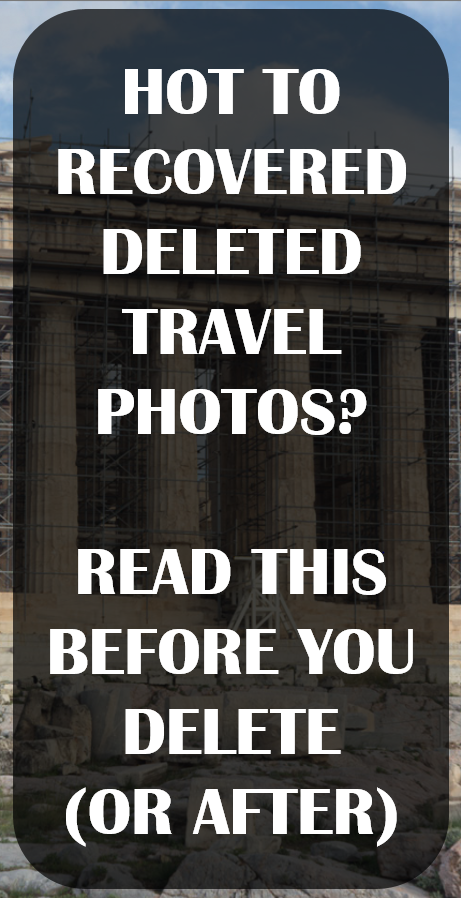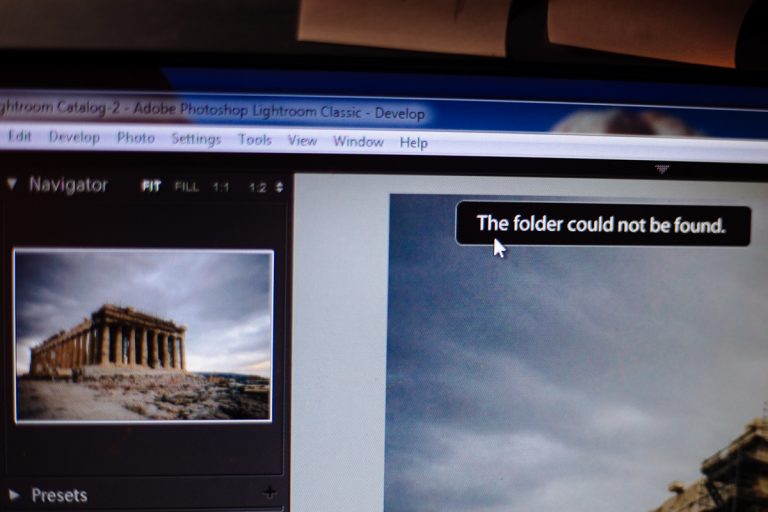I have just come through hell when I had to recover deleted photos.
In this post, I would like to share how I lost the photos, what should you do if your files are removed and how to recover deleted photos. If you are not interested in pre-story – scroll down to the recovery software section. But, the story may help you to avoid deleting data in the first place…
The problem with photos caused significant delays for my blog posts. The posts that I have planned for December will go live in January – February. I apologize for that.
Table of Contents
How do I backup
I take photo backup seriously. I keep photos on a remote drive and I back it up to another. When I am on the way – I store my travel images at my laptop and backup them to a remote drive. I always have two copies.
My main camera is Canon 6D, but If I shoot an event (or something important that I cannot reshoot) – I rent a friend’s 5D Mari III. Dual card slots allow making an instant backup, which saves your photos in case of a card failure. On a computer, I make two copies and only then clear the cards. I have never had any technical failures with cards or disks (but it doesn’t mean it would never happen).
All my files are stored in RAW and I routinely delete many extracted JPGs during a day. Well, this time I have done something very wrong.
How I deleted my photos
I was on a trip and was about to copy my photos from the laptop to a remote drive. In a meanwhile, I realized that my laptop disk is almost full, which slows down my work, so I wanted to remove some JPGs. After deletion, I proceeded with some other operations on my drive.
The image files, that I wanted to backup were synchronized with Lightroom. I decided to check there, what are the folders that I need to back up. In Lightroom, I saw the message “The folder could not be found”. I realized, that together with JPGs I have removed around 60 Gb or RAW files and they are not in Recycle Bin, because I have used Shift+Del.
Don’t repeat my mistakes!
1. Don’t delete any files, before back up, even if you remove things unrelated to backup.
2. Don’t be lazy to remove twice (deletion and cleaning from Recycle Bin), don’t use Shift+Del
3. Don’t miss an opportunity to backup, do it as soon as you possibly can.
I am always over cautious with backups of client photos, but I guess, I felt a little careless about personal vacation photos. The result was frustrating…
What to do if you have deleted your photos?
Photos or any other files are not deleted from your drive completely. The space of the disk is “marked” as free, but the information stays there. It only gets removed when overwritten.
I knew that I stopped all the copy operations and turned off the laptop. I was insanely nervous, the operations I have done after deletion could have potentially removed the files.
The right way to recover files from a system disk, is to take the disk out and use another computer for recovery. As soon as you realized that files are removed – you should turn the computer off. The operating system may write temporary files to the disk, even if you don’t do any copy/paste.
We went to 24-hours computer service immediately, but after running the scan, they told us that files are not found. Upon my return home, I tried bringing the disk to a specialized data recovery company, but after a week, they gave the same answer.
How to recover deleted photos: recovery software
Recovering photos from SD cards was the only option left. They only had 20% of the lost photos, but that was better than nothing. So let’s find out how to recover deleted photos.
I have used two different pieces of software, both have shown almost similar results:
Recuva
It is easy to use, guided recovery software. It makes the list of files, that were removed, and then you can choose which ones you want to recover.
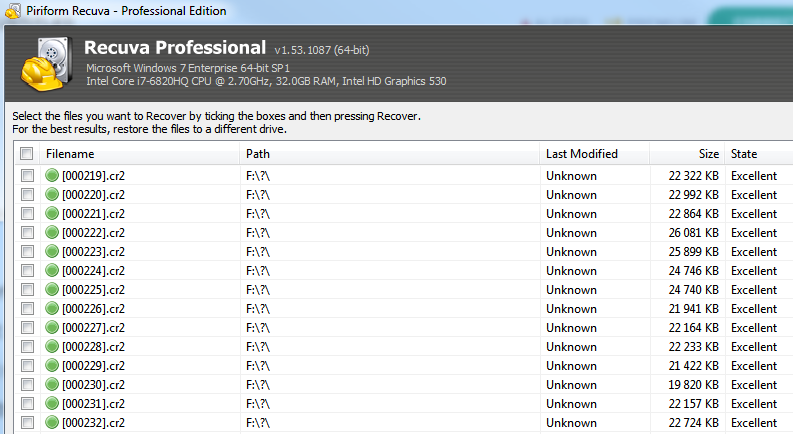
Overall, it performed well, but strangely, it recovered around 1000 files, out of which only 532 were working in a free version. I have downloaded the Pro version, which claims to have a better recovery, but the result was the same.
I have asked from the support if there is a chance to make the RAW files work, and got this answer:
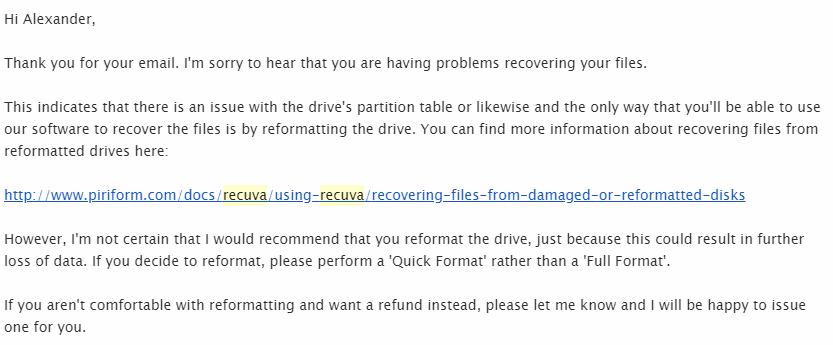
I decided to try another software instead of re-formatting
Use this link to Download Recuva.
Photorec
I wasn’t sure if Recuva recovered everything, so decided to try something else.
Photorec has a command line interface, but you don’t use recovery software for the interface, right? It is free to use and similarly to Recuva, it has recovered 532+1 shots. Yes, it recovered one more shot (which is not a big deal). It didn’t extract any extra RAW files.
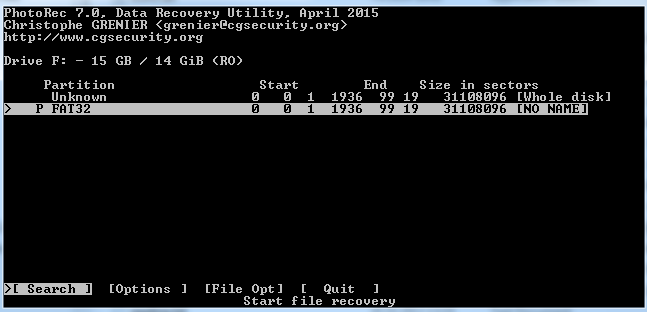
Photorec is part of Tesdisk software. Use this link to download Photorec.
Which one should you use?
This is not a deep
What are FAT32 and NTFS? If it doesn’t ring the bell – use Recuva. If you want to select only a
I think, if you are not sure if you recovered all the files – you can run recovery with both and see which gives the best results.
Few points about Lightroom
When you go to computer service to recover deleted photos – they ask you for the filenames. You don’t normally remember all the names of the images, but if you have synchronized them with Lightroom – it stores all the filenames and locations.
If you have edited your photos in Lightroom – there is a chance that it stores a preview image. Those will not be in high-resolution, but the ones I took were good enough for web use or viewing on mobiles. Not for

FAQ
I clicked “Remove”, “Delete from Disk” on a photo in Lightroom, how can I recover it?
Lightroom puts the deleted files into the Recycle bin
I have removed the file from Lightroom, how to bring it back?
Go to Folders tab, right-click on the folder that contains the file, Click “Synchronize folder”, “Synchronize”
A folder was moved to a different location, how can I map Lightroom back to it?
Right-click on the folder in Lightroom, click “Find Missing folder”, navigate to the folder
Conclusion
Overall, I have lost completely around 75% of the images from Greece but got back the important ones
1. Some of the JPGs I had were uploaded to the cloud and sent to a friend, and since it was the selection of the best images – they were the ones I got back!
2. I have done editing for a series of images in Lightroom and took the previews out, that was enough to make a post, that was 1200 pixels wide.
3. I have recovered the last images I took from SD cards
There is so much talk in the photography world about dual card slots on cameras. The Internet hates new Canon and Nikon mirrorless cameras because they don’t have them. But, what has a better chance of failure? SD card or human?
I have a friend, who has lost an SD card with images and I have recently removed photos by accident. Dual card slots and data recovery are important, but I think, even more, important is to be disciplined and avoid human mistakes.
What are your thoughts? Have you ever had your photos removed? Drop a comment!
Join my community!
I love working on Engineer on tour, but it is a time-consuming thing to make. I am always improving and trying to bring you the best from photography and travel.
Currently, my main platform is my Facebook Photo Page. I will be happy to see you among my followers’ families and engage in a friendly discussion. Let me know how I’m doing and feel free to suggest some topics to write about.
You can also find me on other social media:
FACEBOOK 2 (blog updates only) / TWITTER / INSTAGRAM / INSTAGRAM 2 (only Finland) / PINTEREST
Pinterest: